OnVUE Frequently Asked Questions
OnVUE is PearsonVUE's online proctoring exam delivery system.
PayrollOrg offers online proctoring through OnVUE online exam delivery system by PearsonVUE. OnVUE online proctored exams allow you to conveniently take an exam in the comfort of your home or office while being monitored by an offsite proctor through your webcam. All communication with the proctor is done in English.
A greeter is a trained PearsonVUE employee who will check you in for your exam by reviewing your picture, verifying your ID and confirming that the photos of your work area are compliant with the testing rules and policies. If they have questions about your ID or work area, they may contact you via phone or chat during the check-in process. Otherwise, once your identity has been verified and your work area approved, the greeter will launch your exam to a proctor.
A proctor is a certified PearsonVUE employee who is trained and certified specifically to proctor exams. Much like at a testing center, the proctor will monitor you throughout the entire exam delivery. They will live monitor your video and audio to ensure compliance with security and exam policies and will assist if there is a technical issue during your exam delivery.
Exams administered from September 10, 2022 through September 8, 2023, feature questions based on federal laws and regulations in effect as of January 1, 2022.
Exams administered from September 9, 2023 through September 7, 2024, feature questions based on federal laws and regulations in effect as of January 1, 2023.
During this initial phase, OnVUE testing is limited only to residents in North America. International examinations will not be delivered through online proctoring at this time. PayrollOrg will continue to evaluate testing options for all other candidates outside of North America.
This online option is not a replacement to the physical test center delivery, but an additional test delivery option to complement the brick and mortar PearsonVUE Test Centers. While test center availability is limited, you can opt for the OnVUE test delivery. The online proctoring platform is a very similar experience to a physical test center. Candidates will still need to fulfill any eligibility requirements, check-in prior to starting the exam, sign the candidate NDA agreement, go through an exam tutorial, complete the exam, submit an optional end of-exam survey and receive results report.
Online proctoring is available 24/7 for scheduling and testing during the North America exam windows. To get started, purchase the online proctored exam and submit the FPC or CPP application. You will then be able to browse the calendar and select a time and date to schedule your exam through your
Certification Dashboard.
Due to high demand in online proctored exams, you may experience limited availability on weekends and nights. Please allow as long as 30-minutes wait to check-in prior to your exam start time.
The exam content and delivery system are the same. If you've ever taken one of our exams at a PearsonVUE test center, you will see that the online exam is the same - the same platform, the same feel and functionality and the same navigation tools. However, there are some key differences, noted in the table below:
| OnVUE Online Proctored Exam | PearsonVUE Test Center Exam | |
| Requires use of candidate's device (e.g. laptop or desktop) | Yes | No |
| Controlled testing environment | No | Yes |
| Take candidate photo | Yes | Yes |
| Check candidate ID | Yes | Yes |
| Agree to exam testing rules | Yes | Yes |
| Photos or room scan of candidate testing area | Yes | No |
| Monitored by live proctor for duration of exam | Yes | Yes |
| Scheduled break allowed | Yes | No |
| Proctor can intervene/stop exam if policy violations or cheating | Yes | Yes |
| Same-day exam result | Yes | Yes |
| Printed exam results report | No | Yes |
View a short video walkthrough of the check-in and testing process including how to start the exam.
If you have purchased the North America exam and have already scheduled an exam date at a physical test center with PearsonVUE, you must cancel the exam appointment with PearsonVUE first.
Submit the PearsonVUE appointment cancellation confirmation and the transfer form to certification@payroll.org to request the authorization be transferred to the FPC or CPP Remote Exam.
If you have not scheduled an exam appointment at a physical test center with PearsonVUE, simply submit the transfer form to
certification@payroll.org to request the authorization be transferred to the FPC or CPP Remote Exam.
To test online, you must have an exam authorization for "FPC-Remote Exam" or "CPP-Remote Exam".
No. The exam fee is the same whether you choose to take your exam at a test center or online.
Candidates must first pay the examination fee after the approval of the exam application by credit card, debit card, or check. If you are unable to pay online or by check, please call Customer Service at (210) 224-6406 for assistance. All reservations are made on a first-come, first-served basis.
Look for the "FPC Remote Exam" or "CPP Remote Exam" on the PayrollOrg store.
Candidates must purchase the "FPC Remote Exam" or "CPP Remote Exam" to test using the new OnVUE online exam delivery system. If you choose to test at home or at your office, you will need to commit to the online delivery option. Candidates may retake the examination as often as necessary, but only once in each testing window. For example, those who fail an examination in the Spring window must wait until the Fall window to retest.
Online Proctored Exam Reschedule Policy
If you have purchased the exam, and need to SCHEDULE, RESCHEDULE, or CANCEL within the authorization period, please login to your Certification Dashboard or contact Pearson VUE directly for assistance with modifying exam appointments.
Failure to cancel or reschedule before your appointment time or failure to appear for your appointment will result in the forfeiture of your exam fee.
We recommend that you use your personal or home computer to take the online exam. Many company-issued computers have security measures or firewalls that may interfere with exam delivery. If you must use a company-issued computer, please check with your IT administrator in advance to ensure you have proper permissions. It is the candidate's responsibility to verify that the technology they use is working and compliant with all requirements.
Do not take your exam in a setting with a corporate firewall (including VPN). A personal computer is recommended. Work computers generally carry a greater risk of delivery failure due to security restrictions. A wired network connection is also recommended to avoid connectivity issues.
Please note that you must have permissions on your computer to download the necessary OnVUE software. If your computer is locked by your office administrator, please contact them PRIOR TO THE EXAM to determine if you are able to download the OnVUE software, prior to purchasing the OnVUE exam.
If an interruption occurs during an OnVUE online proctored exam as a result of problems caused by a candidate's computer or network connection, the test will be terminated, and the exam fee forfeited.
There are minimum technical requirements, such as your computer operating system and internet speed that must be met to take an online exam. Details can be found on the PayrollOrg OnVUE webpage. All tablets are strictly forbidden. Online exams cannot be taken on a smart phone.
It is important to be on time. You can start testing within the scheduled appointment time exactly 30 minutes before and up to 15 minutes after your scheduled appointment time. This process does not count against the time allotted to take your exam.
- Turn off browser pop-up blockers.
- Download the testing software.
Due to high demand, your wait time to connect with a greeter may take several minutes.
To begin your testing session and connect with a greeter:
- Sign-in to your PAYO account
- PAYO will single sign-on to the PearsonVUE system
In the PearsonVUE system, you will be able to:
- Complete system test
- Schedule exam
- Take exam
- Have your acceptable identification available so that your identity can be verified.
- You will be asked to shut down any non-essential applications (such as email or chat).
You are required to present ONE valid (not expired) government-issued form of ID. Examples of acceptable identification:
- Passport
- Driver's license
- Military ID (including spouse and dependents)
- Identification card (national or local)
- Registration card (such as green card, permanent resident, visa)
You are required to take a photo of yourself and your approved ID using either your mobile phone or your webcam and upload each photo to a site provided during the check-in process. The name on the official ID must match your legal first and last name used in your PAYO profile. Once your ID has been verified and your work area photos approved, you will be asked to keep your phone out of arm's reach, but within earshot.
To change your name, call Customer Service at (210) 224-6406.
You will be asked to take four photos of your work area and upload each photo to a site provided during the check-in process. If the greeter needs further information about your work area, you may be asked to provide a scan of the room and work area using your webcam.
The photos and room scan are not meant to be intrusive. The proctor is looking for security risks, including but not limited to:
- Additional monitors (must be unplugged and turned away from you)
- Additional computers (must be turned off and monitors must be dark)
- Wall art/posters (these will be inspected)
- Smart phones, books, pen and paper or other materials not permitted in the testing area
The work area should be clear of all materials, including but not limited to the following items that are NOT allowed within arm's reach: hand-held computers, pagers or any electronic devices, books, notepads, Post-it notes, typed notes/papers or writing instruments such as pens, markers or pencils.
PearsonVUE strictly complies with all global data privacy laws, which vary by country.
United States:
- Photo and ID will be stored for 30 days
- Candidate and video of session will be stored for 60 days
- Photo and ID will be deleted immediately after the session is completed
- Candidate and video of session will be stored for 30 days
At this time, PayrollOrg is not offering online proctoring outside of North America.
PearsonVUE does not retain photos or videos of your testing area. These are used by the greeter to confirm the security of your testing area prior to launching your exam. Once your area has been approved, these photos and/or video are deleted.
Yes. The examination supplements are accessible through the online testing platform. These supplements are a reproduction of all necessary tables needed for the calculation of certain exam questions.
Physical scratch paper and physical calculators are not allowed, but virtual tools are made available through the OnVUE platform. Prior to the start of the exam, candidates will be asked to take a tutorial that explains the use of the virtual calculator and virtual whiteboard.
Calculators: While you cannot use your physical calculator, you can use the virtual calculator that is built into the testing platform. This virtual calculator is built into the OnVUE platform and can be used during the exam.
Scratch paper: While you cannot use physical paper and pen, you can use the virtual scratch paper, also known as a virtual whiteboard, that is built into the testing platform. This digital whiteboard is built into the OnVUE platform and can be used during the exam. You can read more about the virtual whiteboard features here.
Access a practice online whiteboard here.
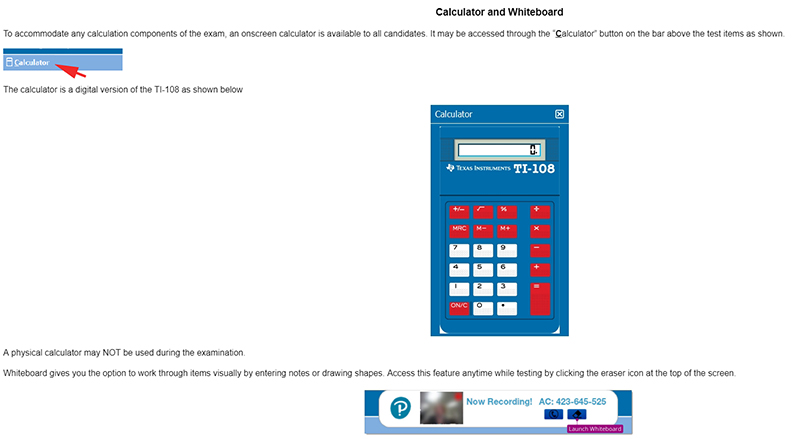
At this time, special accommodations are not offered for online proctored exams. Candidates who need to request special accommodations should plan to test at a PearsonVUE test center where accommodation needs can be met.
All candidates will receive their Pass or Fail result on the screen immediately upon completion of the exam. Shortly after the exam, you will also receive an email from PearsonVUE with instructions to access and print a copy of your web-based score report.
Please note that the score report format for OnVUE online proctored examinations may vary from the score report received at a testing center.
Examination results are strictly confidential. Examination results will be reported only to the examinee and PayrollOrg. Examinees should direct all questions about examination results in writing to the Certification Department at certification@payroll.org.
To maintain examination security, examination questions and answers cannot be made available for review. Neither PearsonVUE nor PayrollOrg will provide a list of the questions answered incorrectly or correctly. The only information available regarding performance is provided on the examinee's score report.
To maintain the integrity of proctored exams in an online setting, specific policies, practices and procedures are strictly enforced. By registering for the OnVUE online proctored exam, you agree to the following:
Environment:
- Home or work office or conference room must be walled, have a closed door and be free from disruptions.
- No third party should be in the room during your testing session.
- You must be alone in your work area. No third party can enter the room during your testing session. If this occurs, your exam will be terminated immediately, and all fees forfeited.
- You may not receive assistance or coaching from other individuals while taking the exam, and you may not allow other individuals to see the computer screen that presents the exam questions.
- You are not allowed to use any study aids or other materials and are not permitted to use scratch paper, erasable whiteboards or any other writing object during the exam.
- You are not permitted to use any writing instruments, such as a pen, marker or pencil during exam delivery.
- There will be a virtual whiteboard within the online testing platform.
- You are not permitted to use any calculators. Read more about the white board here.
- There will be a virtual calculator within the online testing platform.
- The proctor cannot answer questions related to exam content.
- You may not copy or record questions or answers from the exam using any means. You may not share or discuss the questions or answers viewed in the exam with others.
- During the exam, you may not access any types of personal items, such as:
- hand-held computers, pagers or other electronic devices;
- watches;
- wallets;
- purses and bags;
- hats (religious head coverings are acceptable);
- coats;
- books, notes or any other materials.
- Water in a clear glass is allowed during testing; however, eating, smoking and chewing gum are prohibited.
Check-in process:
- During the check-in process you must provide your phone number in case the OnVUE greeter or proctor needs to communicate with you while you are checking in for your exam.
- After completing the check-in process, you will be asked to place your phone out of reach, but close enough to be heard.
- Most communication with the greeter and proctor occurs via the chat window.
- During the check-in process and, if necessary, while taking your exam, you can communicate with the greeter and proctor via microphone.
- All communication with the greeter and proctor is conducted in English.
Breaks:
- Scheduled break – the exam is divided into two sections. You will have a timed 10-minute break once you complete section one of the exam. There will be a clock to countdown the break time. You must return to the exam before the break time ends.
- You will NOT be able to go back to and review questions from the first section after you start your 10-minute break.
- Unscheduled breaks are NOT allowed during the exam for any reason. You understand and agree that, if you take a break and leave the view of your webcam or leave the room, your exam will be invalidated, and you will not be allowed to resume the exam and will forfeit all exam fees.
Monitoring:
- By taking an online exam, you acknowledge that the proctor will continuously monitor you by video and audio while you take your exam, and you acknowledge and consent to audio and video recording of your face, voice, the physical room where you are seated and the location during exam delivery.
- You recognize that you have no right to privacy at your location during exam delivery and that you waive any and all claims asserting a right to privacy.
- If you do not wish to be recorded (either by video or audio), please notify the proctor immediately of your intent not to proceed with the exam.
If you do not follow PayrollOrg and PearsonVUE/OnVUE policies and procedures, or are suspected of cheating or tampering with software from PearsonVUE or its subcontractor, or if a third party is detected in the physical room where you are seated during the exam, the proctor will immediately terminate the exam and report the infraction to PearsonVUE and PayrollOrg, along with audio and/or video evidence. Your exam may be invalidated, and there may be action taken, such as revoking any existing certifications or precluding you from taking an exam in the future.
Candidates who violate any of these policies will not be permitted to finish the examination and will have their exam terminated, forfeiting their examination fee. Certification will be denied or revoked for any of the reasons stated in the Candidate Handbook, including violation of testing procedures.


